Does your CRM Import and Export your data in a way that is helpful and efficient?
October 26, 2020
CRM systems are often robust and complex in their functionality and getting data in or out of these systems can be very challenging. When we look at the top players in the CRM industry for small to medium size businesses, we see a wide array of functionality that allows clients to import and export data utilizing web-based admin tools. But is the format of the data coming out of the system really what the client needs, or does the client have to jump through hoops and massage the data to get it in a useful format?
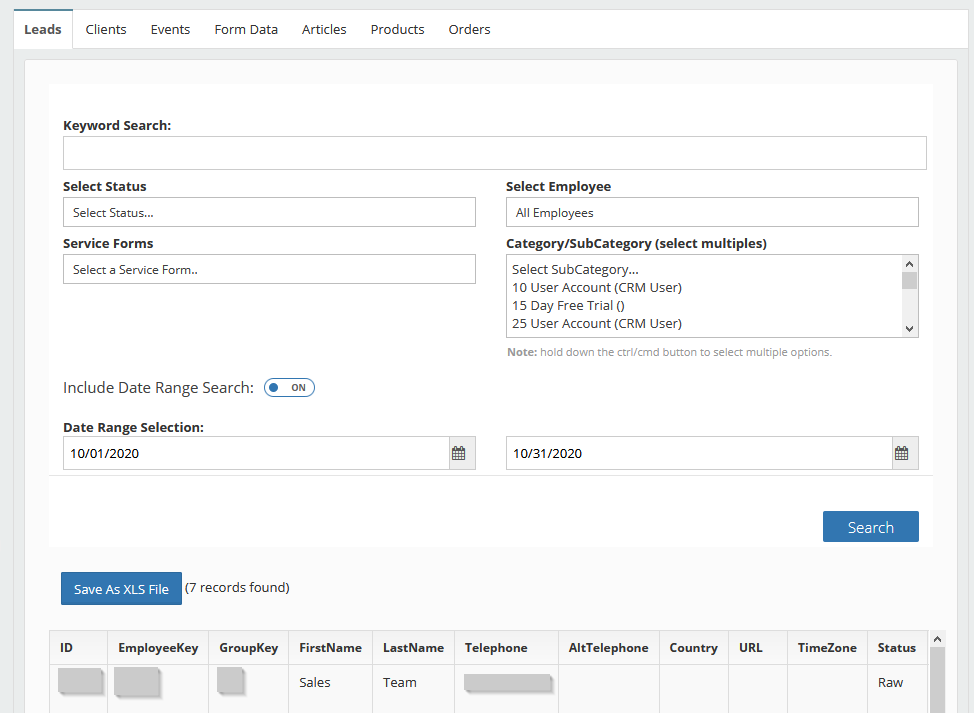 Having the ability to export data makes perfect sense and is a commonly featured function of most CRMs. The Hot Prospects CRM Platform is no different, users can export data into an .XLS file and import data into the CRM by uploading a commonly used CSV file.
Having the ability to export data makes perfect sense and is a commonly featured function of most CRMs. The Hot Prospects CRM Platform is no different, users can export data into an .XLS file and import data into the CRM by uploading a commonly used CSV file.
All the main areas of the CRM are capable of being exported into an .XLS file. In the Export area, users can search for Leads, Clients, Events, Forms, Products, and Orders. Each section utilizes the same search features and options available within each respective area of the CRM. Simply generate search results and then export those results to Excel.
When importing data, it’s important to know what data is available to insert and if your data is in the correct format. First make sure that your CSV file has available headers that can be used to represent each column in the data file being imported. Once the user uploads the .CSV file, each header will be displayed to the user with a corresponding option list of database fields that are available.
Having this set tools available to users allows them to quickly export or import their data. This gets companies and individuals up and running very quickly without having to navigate too many hurdles with getting started.
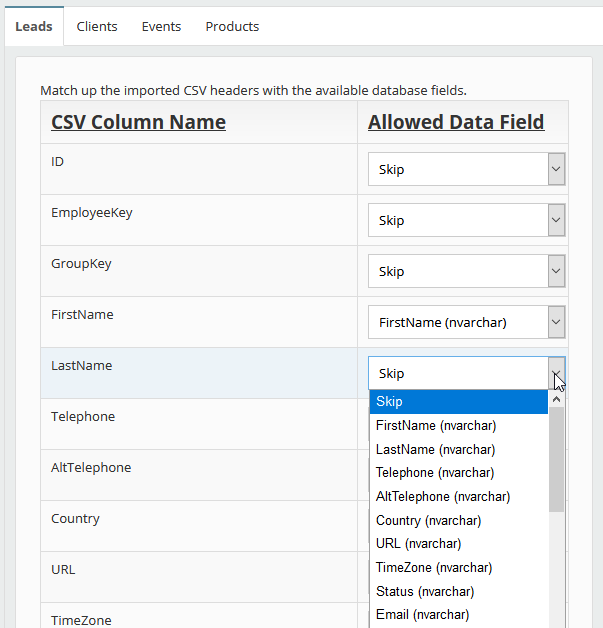 Importing leads from another system is very common for CRM users. However, in addition to having the ability to import Leads or Clients, the system now supports products as well. Companies with a front-end shopping cart can take advantage of the import process including managing inventory levels, price changes and other product data that fluctuates daily. This can be done manually or in an automated fashion, taking a small business and launching them into the world of CRM automation.
Importing leads from another system is very common for CRM users. However, in addition to having the ability to import Leads or Clients, the system now supports products as well. Companies with a front-end shopping cart can take advantage of the import process including managing inventory levels, price changes and other product data that fluctuates daily. This can be done manually or in an automated fashion, taking a small business and launching them into the world of CRM automation.